YouTube is a free video sharing website that lets people upload, view, and share videos. Videos can be rated, and the number of times a video has been watched is put on the site. At the moment, Google (a search engine company) owns and operates YouTube. Many different types of videos can be put onto the website. YouTube was started in February 2005 by three former workers of PayPal
MPEG-1 or MPEG-2 Audio Layer III, more commonly referred to as MP3, is an audio coding format for digital audio which uses a form of lossy data compression. It is a common audio format for consumer audio streaming or storage, as well as a de facto standard of digital audio compression for the transfer and playback of music on most digital audio players.
The use of lossy compression is designed to greatly reduce the amount of data required to represent the audio recording and still sound like a faithful reproduction of the original uncompressed audio for most listeners. An MP3 file that is created using the setting of 128 kbit/s will result in a file that is about 1/11 the size of the CD file created from the original audio source (44,100 samples per second × 16 bits per sample × 2 channels = 1,411,200 bit/s; MP3 compressed at 128 kbit/s: 128,000 bit/s [1 k = 1,000, not 1024, because it is a bit rate]. Ratio: 1,411,200/128,000 = 11.025). An MP3 file can also be constructed at higher or lower bit rates, with higher or lower resulting quality.
Features:
- Easy to use
- Simple Site
- Enable us to Download in High Quality MP3
- Enable us to Download in High Defination MP4
- Enable us to Download in various Video Format, like MP4, FLV, WEBM, 3GP
- Enable us to Download in various Audio Format, like M4A. WEBM
- Enable us to Download in various Video Format, like MP4, FLV, WEBM
- Can download according to Size and Quality
- Many More...
There are variety of websites those offer YouTube Video Conversion in various Format, such as MP4, FLV and so on, but if we talk about MP3 then almost all sites only enable us to download MP3 audio file of YouTube video in lower quality, usually 128 kbps. However, these all type of work is against YouTube policies. You can not legally download any video from YouTube. But, we are here to crack them. To download High Quality MP3, follow below steps:
Note: Make sure, downloading any YouTube video is against their policies so we are not at all responsible how you use this trick. This is up to you.
How to Download High Quality MP3 from YouTube?
#1: Go to a Site: www.ChangeToMp3.com
#2: Search for your Video or paste direct YouTube video link (In Search Box, blinking I will not be appeared)
#4: It will take few seconds for getting data.
#5: Then Download MP3 according to your favorite size and quality. (Size may vary on each video)
#6: You can also download HD Video of any video in any format by just clicking on Download MP4 even in various Audio Formats.
#7: Done
Thank you for patronizing Design Devta. I am sure your visit to us must be quite satisfying and in line with your expectations from us. Just in case, it's not as you expected from us or if you are facing any problem, kindly forward your feedback's directly to us by leave a Comment below or using our Contact form. And, get assured response from my side. Your feedback's and suggestions are extremely valuable to us. This Post is written by Harman Singh Hira. There is no any source so Copying or using this post for your own site is not allowed. If anyone do so get ready for facing DMCA. Please, if you like this post then share on your social networking sites. Assuring you of our best service always.



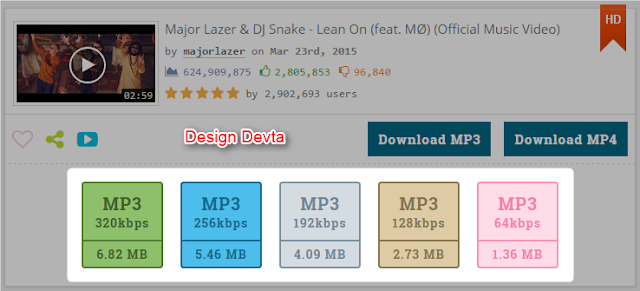
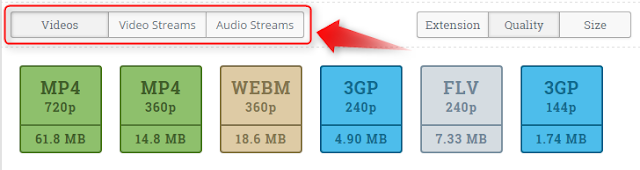




0 comments:
Post a Comment