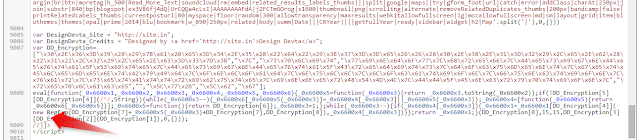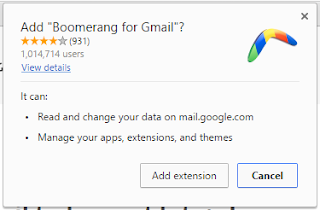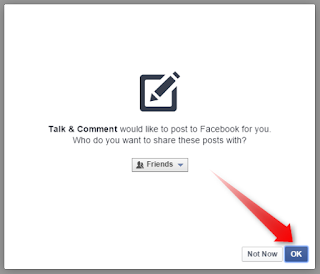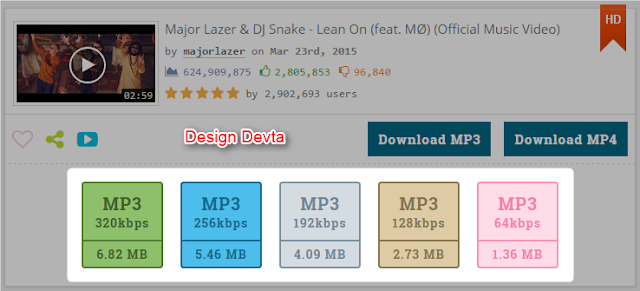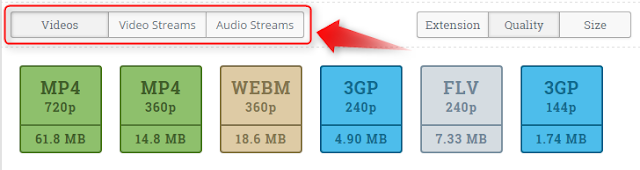Encryption is the process of encoding messages or information in such a way that only authorized parties can read it. Encryption does not of itself prevent interception, but denies the message content to the interceptor. In an encryption scheme, the intended communication information or message, referred to as plaintext, is encrypted using an encryption algorithm, generating ciphertext that can only be read if decrypted. For technical reasons, an encryption scheme usually uses a pseudo-random encryption key generated by an algorithm. It is in principle possible to decrypt the message without possessing the key, but, for a well-designed encryption scheme, large computational resources and skill are required. An authorized recipient can easily decrypt the message with the key provided by the originator to recipients, but not to unauthorized interceptors.
In many other web languages such as php, encryption can easily done and designer can easily display his attribute in footer, but, in the case of Blogger; its difficult. Reason is crystal clear, because Blogger template made in only few basic languages such as HTML, CSS, JavaScript and so forth. So, encryption in Blogger templates can only possible with JavaScript, but how to encrypt Blogger Templates?
Why this Script is Better then other any?
First of all, there is only a single script over web, that is stolen from Templateism from his Google Code's directory. However, there are lots of flow in that Script. Such as, it can be easily removable with simple CSS code (Can't mention here). Secondly, It is run only with JQuery 1.11.0, So sometimes it cause incompatibility error, that is probably not fine at all. Moreover, that Script is bit complex and only developers can handle, where as, this Script is very simple and understandable for newbie too. The crux of the content is that there are ample number of pros in this new Encryption Script.
Make sure, this is script is original written by me - Harman Singh Hira, so copying and pasting without mention me or my blog is prohibited. You must mention this blog before posting or using this script.Features:
- Hard to Decrypt
- Hard to Remove
- Simple and Clean Codes
- Run without JQuery
- Written in JavaScript only
- No Compatibility Issue
- Best for Newbies
- Usable for outside Blogger too.
- Many more...
Note: Before doing anything, keep a backup of your template as a precaution.
#01: Search for a JavaScript Codes in between a Blogger Template. You can use Search tool for it. Select large-big and unique JavaScript Codes for better encryption so that if codes remove from template then template stop working.
#02: After Selection, Copy below codes.
#04: Edit Codes according to you. Such as, website and credit texts.
#05: Now copy complete JavaScript Codes. (without <script> tag)
#06: Paste Codes at: https://javascriptobfuscator.com/Javascript-Obfuscator.aspx
#07: Click on Obfuscate Button to Encrypt JavaScript.
#08: Copy Encrypted JavaScript and Paste in Blogger Template on the place of old codes (remove previous decoded codes)
Note: You can now Save your Template then open your blogger new tab. If your blog redirected to your wanted destination then it means codes are working.
#09: Now, its time to display credits in footer. First of all, select place where you ant to display them, probably footer.
#10: Remove existing credit codes with below cods.
#11: That's it. Done.
Thank you for patronizing Design Devta. I am sure your visit to us must be quite satisfying and in line with your expectations from us. Just in case, it's not as you expected from us or if you are facing any problem, kindly forward your feedback's directly to us by leave a Comment below or using our Contact form. And, get assured response from my side. Your feedback's and suggestions are extremely valuable to us. This Post is written by Harman Singh Hira. There is no any source so Copying or using this post for your own site is not allowed. If anyone do so get ready for facing DMCA. Please, if you like this post then share on your social networking sites. Assuring you of our best service always.